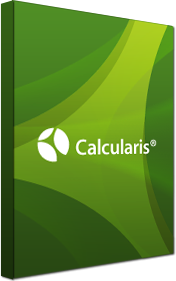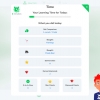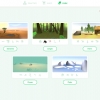Calcularis
No more stuggles with maths
Calcularis learning software lays a secure foundation for mathematics and is suitable for use at home and school. It represents a unique way of assisting the brain in essential learning and maturation processes.
A scientifically developed learning concept
Calcularis promotes the development and coordination of areas of the brain responsible for processing numbers and mathematical tasks.
35% fewer arithmetic errors after three months
Calcularis is the first ever learning software that has been proven to bring about improvements in brain function as a result of its use.
Recognised with the Worlddidac Award
Calcularis was awarded the prestigious Worlddidac award in 2014. Judged by a jury of teachers and experts, the Worlddidac award has been used to honour innovative, high-quality educational products for the last 30 years.

17 Different Learning Games
17 different learning games - in a total of 48 different varieties - support neuronal processing of numbers and promote the development of basic mathematical skills.
Calcularis selects games automatically based on the user's individual skils and problem areas, enabling learners to maximise their learning progress. As well as developing number processsing skills and the comprehension of a mental number line, the games allow learners to practise the basic mathematical operations of addition, subtraction, multiplication and division. Learners lay the foundations required for the acquisition of all future mathetical knowledge.
School, private practice or education professionnal?
Find the best licenses to fit your needs.